
Language 🇺🇸 English
API Resources
Aggregations
AuditLogs
Comments
EmailTemplates
HashTags
Moderators
Notification Count
Notifications
Pages
PendingWebhookEvents
SSO Users
Subscriptions
Tenant Daily Usage
Tenants
Tenant Packages
Tenant Users
Users
Votes
Domain Configs
Question Configs
Question Results
Question Results Aggregation
User Badges
User Badge Progress
The FastComments API
FastComments provides an API for interacting with many resources. Build integrations with our platform, or even build your own clients!
In this documentation, you will find all supported resources by the API documented with their request and response types.
For Enterprise customers, all API access is captured in the Audit Log.
Generated SDKs
FastComments now generates an API Spec from our code (this is not yet complete, but includes many APIs).
We also now have SDKs for popular languages:
- fastcomments-cpp
- fastcomments-go
- fastcomments-java
- fastcomments-sdk-js
- fastcomments-nim
- fastcomments-php
- fastcomments-php-sso
- fastcomments-python
- fastcomments-ruby
- fastcomments-rust
- fastcomments-swift
Authentication
The API is authenticated by passing your api key as either an X-API-KEY header or API_KEY query parameter. You will also need your tenantId
for making API calls. This can be retrieved from the same page as your api key.
Security Note
These routes are meant to be called from a server. DO NOT call them from a browser. Doing so will expose your API key - this will provide full access to your account to anyone who can view the source code of a page!
Authentication Option One - Headers
- Header:
X-API-KEY - Header:
X-TENANT-ID
Authentication Option Two - Query Parameters
- Query Param:
API_KEY - Query Param:
tenantId
API Resources 
Resource Usage
It should be noted that fetching data from the API is counted as usage on your account.
Each resource will list what that usage is in its own section.
Some resources cost more to serve than others. Each endpoint has a set cost of credits per API call. For some endpoints, the number of credits varies based on the options and response sizes.
API usage can be checked on the Billing Analytics page and is updated every few minutes.
Note!
We suggest reading the Pages documentation first, to help limit confusion when determining what values to pass for urlId in the Comment API.
Aggregate Your Data 
This API Aggregates documents by grouping them (if groupBy is provided) and applying multiple operations. Different operations (e.g. sum, countDistinct, avg, etc.) are supported.
The cost is variable. Every 500 objects scanned costs 1 API credit.
The max memory usage allowed per API call by default is 64MB, and by default you may only have one aggregation running at a time. If you submit multiple aggregations simultaneously, they will be queued and ran in the order submitted. Pending aggregations will wait a maximum of 60 seconds, after that the request will time out. Individual aggregations may run for up to 5 minutes.
If you have managed tenants, you can aggregate all child tenant resources in one call by passing the parentTenantId query param.
Examples
Example: Count Unique


Example: Count Distinct

Response:

Example: Sum Values of Multiple Fields

Response:

Example: Average Values of Multiple Fields

Response:

Example: Min/Max Values of Multiple Fields

Response:

Example: Count Unique Values of Multiple Fields

Response:

Example: Query Creation Example

Response:

Example: Count Comments Pending Review

Response:

Example: Breakdown of Approved, Reviewed, and Spam Comments

Response:

Structures


The following resources can be aggregated:
- AffiliateEvent
- AnonymousVote
- BannedUser
- BatchJob
- BlockedUser
- Comment
- CommentDeleted
- CommentIdToSyncOutbound
- CommentScheduled
- CommentSyncLog
- CustomConfig
- CustomEmailTemplateRenderError
- EmailToSend
- EventLogEntry
- ImportedCommentScheduled
- ModerationGroup
- Moderator
- Page
- PageReact
- PendingVote
- QuestionResult
- SSOUser
- SentEmail
- SpamEvent
- Tenant
- TenantAuditLog
- TenantBadge
- TenantDailyUsage
- TenantInvoiceHistory
- TenantPackage
- User
- UserBadge
- UserBadgeProgress
- UserNotification
- UserSubscription
- UserUsage
- Vote
AuditLog Structure 
An AuditLog is an object that represents an audited event for tenants that have access to this feature.
The structure for the AuditLog object is as follows:

The audit log is immutable. It also cannot be written to manually. FastComments.com may only decide when to write to the audit log. However, you may read from it via this API.
Events in the audit log expire after two years.
GET /api/v1/audit-logs 
This API uses pagination, provided by the skip, before, and after parameters. AuditLogs are returned in pages of 1000, ordered by when and id.
Fetching every 1000 logs has a credit cost of 10.
By default, you will receive a list with the newest items first. This way, you can poll starting with skip=0, paginating until you find the last record you've consumed.
Alternatively, you can sort oldest-first, and paginate until there are no more records.
Sorting can be done by setting order to either ASC or DESC. The default is ASC.
Querying by date is possible via before and after as timestamps with milliseconds. before and after are NOT inclusive.



Comment Structure 
A Comment object represents a comment left by a user.
The relationship between parent and child comments is defined via parentId.
The structure for the Comment object is as follows:

Some of these fields are marked READONLY - these are returned by the API but cannot be set.
Comment Text Structure
Comments are written in a FastComments flavor of markdown, which is just markdown plus traditional bbcode style tags for images, like [img]path[/img].
Text is stored in two fields. The text the user entered is stored unmodified in the comment field. This is rendered and stored in the commentHTML field.
The allowed HTML tags are b, u, i, strike, pre, span, code, img, a, strong, ul, ol, li, and br.
It's recommended to render the HTML, since it is a very small subset of HTML, building a renderer is pretty straightforward. There are multiple libraries for React Native and Flutter, for instance, to help with this
You may choose to render the un-normalized value of the comment field. An example parser is here..
The example parser could also be adjusted to work with HTML, and transform the HTML tags into expected elements to render for your platform.
Tagging
When users are tagged in a comment, the information is stored in a list called mentions. Each object in that list
has the following structure.
 Run
Run 
HashTags
When hashtags are used and successfully parsed, the information is stored in a list called hashTags. Each object in that list
has the following structure. Hashtags can also be manually added to the comment hashTags array for querying, if retain is set.
 Run
Run 
GET /api/v1/comments 
This API is used to get comments for displaying to a user. For example, it automatically filters out unapproved or spam comments.
Pagination
Pagination can be done in one of two ways, depending on performance requirements and use case:
- Fastest: Precalculated Pagination:
- This is how FastComments works when you use our prebuilt widgets and clients.
- Clicking "next" simply increases the page count.
- You can think of this as being retrieved by a key-value store.
- In this way, simply define a
pageparameter starting at0and a sort direction asdirection. - Page sizes can be customized via customization rules.
- Most Flexible: Flexible Pagination:
- In this way you can define custom
limitandskipparameters. Do not passpage. - Sort
directionis also supported. limitis the total number to return afterskipis applied.- Example: set
skip = 200, limit = 100whenpage size = 100andpage = 2.
- Example: set
- Child comments still count in the pagination. You can get around this using the
asTreeoption.- You can paginate children via
limitChildrenandskipChildren. - You can limit the depth of the threads returned via
maxTreeDepth.
- You can paginate children via
- In this way you can define custom
Threads
- When using
Precalculated Pagination, comments are grouped by page and comments in threads affect the overall page.- In this way, threads can be determined on the client based on
parentId. - For example, with a page with one top-level comment, and 29 replies, and setting
page=0in the API - you will get just the top level comment and the 29 children. - Example image here illustrating multiple pages.
- In this way, threads can be determined on the client based on
- When using
Flexible Pagination, you may define aparentIdparameter.- Set this to null to only get top-level comments.
- Then to view threads, call the API again and pass
parentId. - A common solution is to make an API call for the top-level comments and then make parallel API calls to get comments for the children of each comment.
- NEW As of Feb 2023! Fetch as a tree using
&asTree=true.- You can think of this as
Flexible Pagination as a Tree. - Only the top-level comments count in the pagination.
- Set
parentId=nullto start the tree at the root (you must setparentId). - Set
skipandlimitfor pagination. - Set
asTreetotrue. - The credits cost increases by
2x, as our backend has to do much more work in this scenario. - Set
maxTreeDepth,limitChildren, andskipChildrenas desired.
- You can think of this as
Trees Explained
When using asTree, it can be hard to reason about pagination. Here's a handy graphic:
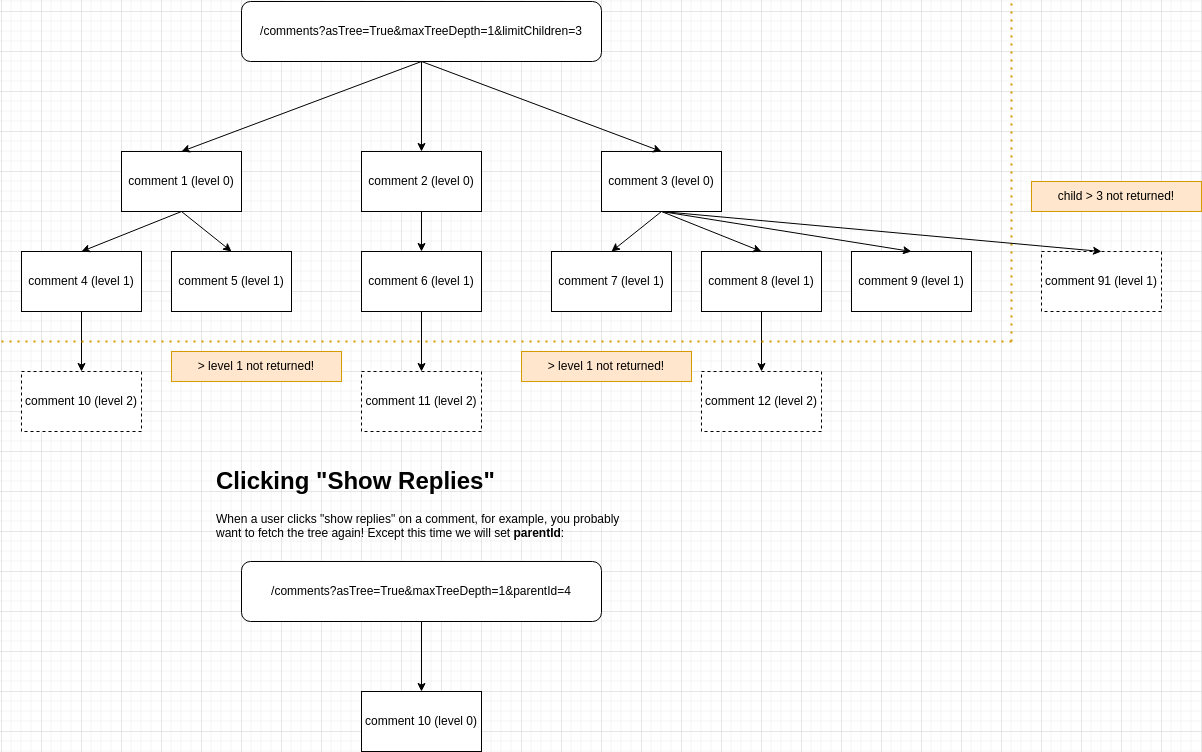
Fetching Comments in The Context of a User
The /comments API can be used in two contexts, for different use cases:
- For returning comments sorted and tagged with information for building your own client.
- In this case, define a
contextUserIdquery parameter.
- In this case, define a
- For fetching comments from your backend for custom integrations.
- The platform will default to this without
contextUserId.
- The platform will default to this without




Get Comments as a Tree
It's possible to get the comments returned as a tree, with pagination only counting the top-level comments.

Want to only get the top level comments and the immediate children? Here's one way:

However, in your UI you might need to know whether to show a "show replies" button on
each comment. When fetching comments via a tree there is a hasChildren property tagged
onto comments when applicable.
Get Comments as a Tree, Searching by Hash Tag
It's possible to search by hashtag using the API, across your entire tenant (not limited to one page, or urlId).
In this example, we omit urlId, and we search by multiple hashtags. The API will only return comments that have all requested hashtags.

All Request Params

The Response

Helpful Tips
URL ID
You probably want to use the Comment API with the urlId parameter. You can call the Pages API first, to see what the urlId values available to you look like.
Anonymous Actions
For anonymous commenting you probably want to pass anonUserId when fetching comments, and when performing flagging and blocking.
(!) This is required for many app stores as users must be able to flag user-created content they can see, even if they are not logged in. Not doing so may cause your app to be removed from said store.
Comments Not Being Returned
Check that your comments are approved, and are not spam.
GET /api/v1/comments/:id 
This API provides the ability to fetch a single comment by id.



POST /api/v1/comments 
This API endpoint provides the ability to create comments.
Common use cases are custom UIs, integrations, or imports.
Notes:
- This API can update the comment widget "live" if desired (this increases
creditsCostfrom1to2). - This API will automatically create user objects in our system if email is provided.
- Trying to save two comments with different emails, but the same username, will result in an error for the second comment.
- If you are specifying
parentId, and a child comment hasnotificationSentForParentas false, we will send notifications for the parent comment. This is done every hour (we batch the notifications together to decrease the number of emails sent). - If you want to send welcome emails when creating users, or comment verification emails, set
sendEmailstotruein query parameters. - Comments created via this API will show up in the Analytics and Moderation pages of the admin app.
- "bad words" are still masked in the commenter names and comment text if the setting is turned on.
- Comments created via this API can still be checked for spam if desired.
- Configuration such as max comment length, if configured via the Customization Rule admin page, will apply here.
The minimum data required to submit that will show in the comment widget, is as follows:

A more realistic request may look like:



PATCH /api/v1/comments/:id 
This API endpoint provides the ability to update a single comment.
Notes:
- This API can update the comment widget "live" if desired (this increases base
creditsCostfrom1to2).- This can make migrating comments between pages "live" (changing
urlId). - Migrations cost an additional
2credits as pages are precalculated and this is CPU intensive.
- This can make migrating comments between pages "live" (changing
- Unlike the create API, this API will NOT automatically create user objects in our system if email is provided.
- Comments updated via this API can still be checked for spam if desired.
- Configuration such as max comment length, if configured via the Customization Rule admin page, will apply here.
- To allow users to update their comment text, you can just specify
commentin the request body. We will generate the resultingcommentHTML.- If you define both
commentandcommentHTMLwe will not automatically generate the HTML. - If the user adds mentions or hashtags in their new text, it will still be processed like the
POSTAPI.
- If you define both
- When updating
commenterEmailon a comment, it is best to also specifyuserId. Otherwise, you must ensure the user with this email belongs to your tenant, or the request will fail.



DELETE /api/v1/comments/:id 
This API endpoint provides the ability to delete a comment.
Notes:
- This API can update the comment widget "live" if desired (this increases
creditsCostfrom1to2). - This API will delete all child comments.



POST /api/v1/comments/:id/flag 
This API endpoint provides the ability to flag a comment for a specific user.
Notes:
- This call must always be made in the context of a user. The user can be a FastComments.com User, SSO User, or Tenant User.
- If a flag-to-hide threshold is set, the comment will be automatically hidden live after it has been flagged the defined number of times.
- After it is automatically un-approved (hidden) - the comment can only be re-approved by an administrator or moderator. Un-flagging will not re-approve the comment.

For anonymous flagging, we must specify an anonUserId. This can be an ID that represents the anonymous session, or a random UUID.
This allows us to support flagging and un-flagging comments even if a user is not logged in. This way, the comment can be marked as
flagged when comments are fetched with the same anonUserId.



POST /api/v1/comments/:id/un-flag 
This API endpoint provides the ability to un-flag a comment for a specific user.
Notes:
- This call must always be made in the context of a user. The user can be a FastComments.com User, SSO User, or Tenant User.
- After a comment is automatically un-approved (hidden) - the comment can only be re-approved by an administrator or moderator. Un-flagging will not re-approve the comment.

For anonymous flagging, we must specify an anonUserId. This can be an ID that represents the anonymous session, or a random UUID.



POST /api/v1/comments/:id/block 
This API endpoint provides the ability to block a user that wrote a given comment. It supports blocking from comments written by FastComments.com Users, SSO Users, and Tenant Users.
It supports a commentIdsToCheck body parameter to check if any other potentially visible comments on the client should be blocked/unblocked after this action is performed.
Notes:
- This call must always be made in the context of a user. The user can be a FastComments.com User, SSO User, or Tenant User.
- The
userIdin the request is the user that is doing the blocking. For example:User Awants to BlockUser B. PassuserId=User Aand the comment id thatUser Bwrote. - Completely anonymous comments (no user id, no email) cannot be blocked and an error will be returned.

For anonymous blocking, we must specify an anonUserId. This can be an ID that represents the anonymous session, or a random UUID.
This allows us to support blocking comments even if a user is not logged in by fetching the comments with the same anonUserId.



POST /api/v1/comments/:id/un-block 
This API endpoint provides the ability to un-block a user that wrote a given comment. It supports un-blocking from comments written by FastComments.com Users, SSO Users, and Tenant Users.
It supports a commentIdsToCheck body parameter to check if any other potentially visible comments on the client should be blocked/unblocked after this action is performed.
Notes:
- This call must always be made in the context of a user. The user can be a FastComments.com User, SSO User, or Tenant User.
- The
userIdin the request is the user that is doing the un-blocking. For example:User Awants to Un-BlockUser B. PassuserId=User Aand the comment id thatUser Bwrote. - Completely anonymous comments (no user id, no email) cannot be blocked and an error will be returned.




Email Template Structure 
An EmailTemplate object represents configuration for a custom email template, for a tenant.
The system will select the email template to use via:
- Its type identifier, we call this
emailTemplateId. These are constants. - The
domain. We will first try to find a template for the domain that the related object (like aComment) is tied to, and if a match is not found then we will try to find a template where domain is null or*.
The structure for the EmailTemplate object is as follows:

Notes
- You can get the valid
emailTemplateIdvalues from the/definitionsendpoint. - The
/definitionsendpoint also includes the default translations and test data. - Templates will fail to save with invalid structure or test data.
GET /api/v1/email-templates/:id 
Individual EmailTemplates can be fetched by their corresponding id (NOT emailTemplateId).



GET /api/v1/email-templates 
This API uses pagination, provided by the page query parameter. EmailTemplates are returned in pages of 100, ordered by createdAt and then id.



PATCH /api/v1/email-templates/:id 
This API endpoint provides the ability to update an email template by only specifying the id and the attributes to update.
Note that all the same validations for creating a template also apply, for example:
- The template must render. This is checked with each update.
- You can't have duplicate templates for the same domain (otherwise one would be silently ignored).



POST /api/v1/email-templates 
This API endpoint provides the ability to create email templates.
Notes:
- You can't have multiple templates with the same
emailTemplateIdwith the same domain. - But you can have a wildcard template (
domain=*and a domain specific template for the sameemailTemplateId). - Specifying
domainis only relevant if you have different domains, or want to use specific templates for testing (domainset tolocalhostetc). - If you do specify
domainit must match aDomainConfig. On error a list of valid domains is provided. - The template syntax is EJS and is rendered with a 500ms timeout. P99 for rendering is <5ms, so if you hit 500ms something is wrong.
- Your template must render with your given
testDatato save. Render errors are aggregated and reported on in the dashboard (soon available via API).
The minimum data required to add a template is as follows:

You may want to have templates per-site, in which case you define domain:



POST /api/v1/email-templates/render 
This API endpoint provides the ability to preview email templates.



DELETE /api/v1/email-templates/:id 
This route provides the removal of a single EmailTemplate by id.



HashTag Structure 
A HashTag object represents a tag that can be left by a user. HashTags can be used to link to an external piece of content or to
tie related comments together.
The structure for the HashTag object is as follows:

Notes:
- In some API endpoints you will see that the hashtag is used in the URL. Remember to URI-Encoded values. For example,
#should instead be represented as%23. - Some of these fields are marked
READONLY- these are returned by the API but cannot be set.
GET /api/v1/hash-tags 
This API uses pagination, provided by the page query parameter. HashTags are returned in pages of 100, ordered by tag.



PATCH /api/v1/hash-tags/:tag 
This route provides the ability to update a single HashTag.



POST /api/v1/hash-tags 
This route provides the ability to add a single HashTag.



POST /api/v1/hash-tags/bulk 
This route provides the ability to add up to 100 HashTag objects at once.



DELETE /api/v1/hash-tags/:tag 
This route provides the removal of a HashTag user by the provided tag.
Note that unless automatic HashTag creation is disabled, hashtags can be re-created by a user providing the hashtag when commenting.



Moderator Structure 
A Moderator object represents configuration for a moderator.
There are three types of moderators:
- Administrator users that have the
isCommentModeratorAdminflag. - SSO Users with the
isCommentModeratorAdminflag. - Regular commenters, or FastComments.com users, that are invited as Moderators.
The Moderator structure is used to represent the Moderation State of use case 3.
If you want to invite a user to be a moderator, via the API, use the Moderator API by creating a Moderator and inviting them.
If the user does not have a FastComments.com account, the invite email will help them get setup. If they already have an account, they will
be given moderation access to your tenant and the Moderator object's userId will be updated to point to their user. You will not have API
access to their user, as in this case it belongs to themselves and managed by FastComments.com.
If you require complete management of the user's account, we recommend either using SSO, or adding them as a Tenant User and
then adding a Moderator object to track their stats.
The Moderator structure can be used as a stat tracking mechanism for use cases 1 and 2. After creating the user, add a Moderator
object with their userId defined and their stats will be tracked on the Comment Moderators Page.
The structure for the Moderator object is as follows:

GET /api/v1/moderators/:id 
This route returns a single moderator by their id.



GET /api/v1/moderators 
This API uses pagination, provided by the skip query parameter. Moderators are returned in pages of 100, ordered by createdAt and id.
The cost is based on the number of moderators returned, costing 1 credit per 10 moderators returned.



PATCH /api/v1/moderators/:id 
This API endpoint provides the ability to update a Moderator by id.
Updating a Moderator has the following restrictions:
- The following values may not be provided when updating a
Moderator:acceptedInvitemarkReviewedCountdeletedCountmarkedSpamCountapprovedCounteditedCountbannedCountverificationIdcreatedAt
- When a
userIdis specified, that user must exist. - When a
userIdis specified, they must belong to the sametenantIdspecified in query params. - Two moderators in the same tenant cannot be added with the same
email. - You may not change the
tenantIdassociated with aModerator.



POST /api/v1/moderators 
This route provides the ability to add a single Moderator.
Creating a Moderator has the following restrictions:
- A
nameandemailmust always be provided. AuserIdis optional. - The following values may not be provided when creating a
Moderator:acceptedInvitemarkReviewedCountdeletedCountmarkedSpamCountapprovedCounteditedCountbannedCountverificationIdcreatedAt
- When a
userIdis specified, that user must exist. - When a
userIdis specified, they must belong to the sametenantIdspecified in query params. - Two moderators in the same tenant cannot be added with the same
email.
We can create a Moderator for a user which we only know the email:

Or we can create a Moderator for a user which belongs to our tenant, to track their moderation stats:



POST /api/v1/moderators/:id/send-invite 
This route provides the ability to invite a single Moderator.
The following restrictions exist to send an invite email to a Moderator:
- The
Moderatormust already exist. - The
fromNamemay not be longer than100 characters.
Notes:
- If a user with the provided email already exists, they will be invited to moderate your tenant's comments.
- If a user with the provided email does not exist the invite link will guide them through creating their account.
- The invite will expire after
30 days.
We can create a Moderator for a user which we only know the email:

This will send an email like Bob at TenantName is inviting you to be a moderator...


DELETE /api/v1/moderators/:id 
This route provides the removal of a Moderator by id.



Notification Count Structure 
A NotificationCount object represents the unread notification count and metadata for a user.
If there are no unread notifications, there will be no NotificationCount for the user.
NotificationCount objects are created automatically and cannot be created via the API. They also expire after one year.
You can clear a user's unread notification count by deleting their NotificationCount.
The structure for the NotificationCount object is as follows:

GET /api/v1/notification-count/:user_id 
This route returns a single NotificationCount by user id. With SSO, the user id is in the format <tenant id>:<user id>.
If there are no unread notifications, there won't be a NotificationCount - so you will get a 404.
This is different than notifications/count in that it is much faster, but does not allow filtering.



DELETE /api/v1/notification-count/:user_id 
This route deletes a single NotificationCount by user id. With SSO, the user id is in the format <tenant id>:<user id>.
This will clear the user's unread notification count (the red bell in the comment widget will fade out and the count will go away).



Notification Structure 
A Notification object represents a notification for a user.
Notification objects are created automatically and cannot be created via the API. They also expire after one year.
Notifications cannot be deleted. They can however be updated to set viewed to false, and you can query by viewed.
A user may also opt out of notifications for a specific comment by setting optedOut in the notification to true. You can opt in again by setting it to false.
There are different notification types - check relatedObjectType and type.
The ways notifications are created is quite flexible and can be triggered by many scenarios (see NotificationType).
As of today, the existence of a Notification does not actually imply an email is or should be sent. Rather, the notifications
are used for the notification feed and related integrations.
The structure for the Notification object is as follows:

GET /api/v1/notifications 
This route returns up to 30 Notification objects sorted by createdAt, newest first.
You can filter by userId. With SSO, the user id is in the format <tenant id>:<user id>.



GET /api/v1/notifications/count 
This route returns an object containing the number of notifications under a count parameter.
It is slower than /notification-count/ and double the credits cost, but allows filtering on more dimensions.
You can filter by the same parameters as the /notifications endpoint like userId. With SSO, the user id is in the format <tenant id>:<user id>.




PATCH /api/v1/notifications/:id 
This API endpoint provides the ability to update a Notification by id.
Updating a Notification has the following restrictions:
- You can only update the following fields:
viewedoptedOut



Page Structure 
A Page object represents the page that many comments may belong to. This relationship is defined by
urlId.
A Page stores information such as the page title, comment count, and urlId.
The structure for the Page object is as follows:

GET /api/v1/pages 
You can currently only fetch all pages (or a single page via /by-url-id) associated with your account. If you'd like more fine-grained searching, reach out to us.



Helpful Tip
The Comment API requires a urlId. You can call the Pages API first, to see what the urlId values available to you
look like.
GET /api/v1/pages/by-url-id 
Individual pages can be fetched by their corresponding urlId. This can be useful for looking up page titles or comment counts.



Helpful Tip
Remember to URI Encode values like the urlId.
PATCH /api/v1/pages/:id 
This route provides the ability to update a single Page. The corresponding comments will be updated.



Note
Some parameters in the Page object get automatically updated. These are the counts and title attributes. Counts cannot be updated
via the API since they are calculated values. The page title can be set via the API, but would get overwritten if the comment widget is used on
a page with the same urlId and a different page title.
POST /api/v1/pages 
This API endpoint provides the ability to create pages.
A common use cases is access control.
Notes:
- If you've commented on a comment thread, or called the API to create a
Comment, you've already created aPageobject! You can try fetching it via the/by-url-idPageroute, passing in the sameurlIdpassed to the comment widget. - The
Pagestructure contains some calculated values. Currently, these arecommentCountandrootCommentCount. They are populated automatically and cannot be set by the API. Attempting to do so will cause the API to return an error.



DELETE /api/v1/pages/:id 
This route provides the removal of a single page by id.
Note that interacting with the comment widget for a page with the same urlId will simply recreate the Page seamlessly.



PendingWebhookEvent Structure 
A PendingWebhookEvent object represents a queued webhook event that is pending.
PendingWebhookEvent objects are created automatically and cannot be manually created via the API. They also expire after one year.
They can be deleted which removes the task from the queue.
There are different event types - check eventType (OutboundSyncEventType) and type (OutboundSyncType).
A common use case for this API is to implement custom monitoring. You may want to call the /count endpoint periodically
to poll the outstanding count for given filters.
The structure for the PendingWebhookEvent object is as follows:

GET /api/v1/pending-webhook-events 
This route returns a list of pending webhook events under a pendingWebhookEvents parameter.
This API uses pagination, provided by the skip parameter. PendingWebhookEvents are returned in pages of 100, ordered by createdAt newest first.



GET /api/v1/pending-webhook-events/count 
This route returns an object containing the number of pending webhook events under a count parameter.
You can filter by the same parameters as the /pending-webhook-events endpoint



DELETE /api/v1/pending-webhook-events/:id 
This route allows the deletion of a single PendingWebhookEvent.
If you need to a bulk delete, call the GET API with pagination and then call this API sequentially.



SSOUser Structure 
FastComments provides an easy to use SSO solution. Updating a user's information with the HMAC-based integration is as simple as having the user load the page with an updated payload.
However, it may be desirable to manage a user outside that flow, to improve consistency of your application.
The SSO User API provides a way to CRUD objects that we call SSOUsers. These objects are different from regular Users and kept separate for type safety.
The structure for the SSOUser object is as follows:

Billing for SSO Users
SSO users are billed differently based on their permission flags:
- Regular SSO Users: Users without admin or moderator permissions are billed as regular SSO users
- SSO Admins: Users with
isAccountOwnerorisAdminAdminflags are billed separately as SSO Admins (same rate as regular tenant admins) - SSO Moderators: Users with
isCommentModeratorAdminflag are billed separately as SSO Moderators (same rate as regular moderators)
Important: To prevent double billing, the system automatically deduplicates SSO users against regular tenant users and moderators by email address. If an SSO user has the same email as a regular tenant user or moderator, they will not be billed twice.
Access Control
Users can be broken into groups. This is what the groupIds field is for, and is optional.
@Mentions
By default @mentions will use username to search for other sso users when the @ character is typed. If displayName is used, then results matching
username will be ignored when there is a match for displayName, and the @mention search results will use displayName.
Subscriptions
With FastComments, users can subscribe to a page by clicking the bell icon in the comment widget and clicking Subscribe.
With a regular user, we send them notification emails based on their notification settings.
With SSO Users, we split this up for backwards compatibility. Users will only get sent these additional subscription notification
emails if you set optedInSubscriptionNotifications to true.
Badges
You can assign badges to SSO users using the badgeConfig property. Badges are visual indicators that appear next to a user's name in comments.
badgeIds- An array of badge IDs to assign to the user. These must be valid badge IDs created in your FastComments account. Limited to 30 badges.override- If true, all existing badges displayed on comments will be replaced with the provided ones. If false or omitted, the provided badges will be added to any existing badges.update- If true, badge display properties will be updated from the tenant configuration whenever the user logs in.
GET /api/v1/sso-users 
This route returns SSO Users in pages of 100. Pagination is provided by the skip parameter. Users are sorted by their signUpDate and id.



GET /api/v1/sso-users/by-id/:id 
This route returns a single SSO user by their id.



GET /api/v1/sso-users/by-email/:email 
This route returns a single SSO user by their email.



PATCH /api/v1/sso-users/:id 
This route provides the ability to update a single SSO user.



POST /api/v1/sso-users 
This route provides the creation of a single SSO user.
Trying to create two users with the same ID will result in an error.

In this example we specify groupIds for access control, but this is optional.


Integration Note
Data passed by the API can be overridden simply by passing a different SSO User HMAC payload. For example, if you set a username via the API, but then pass a different one via the SSO flow on page load, we will automatically update their username.
We will not update user parameters in this flow unless you explicitly specify them or set them to null (not undefined).
PUT /api/v1/sso-users/:id 
This route provides the ability to update a single SSO user.

In this example we specify groupIds for access control, but this is optional.


DELETE /api/v1/sso-users/:id 
This route provides the removal of a single SSO user by their id.
Note that loading the comment widget again with a payload for this user will simply recreate the user seamlessly.
Deleting the user's comments is possible via the deleteComments query parameter. Note that if this is true:
- All the user's comments will be deleted live.
- All child (now orphan) comments will be deleted or anonymized based on each comment's associated page configuration. For example if thread deletion mode is "anonymize", then replies will remain, and the user's comments will be anonymized. This only applies when
commentDeleteModeisRemove(the default value). - The
creditsCostbecomes2.
Anonymized Comments
You can retain the user's comments but simply anonymize them by setting commentDeleteMode=1.
If the user's comments are anonymized then the following values are set to null:
- commenterName
- commenterEmail
- avatarSrc
- userId
- anonUserId
- mentions
- badgesisDeleted and isDeletedUser is set to true.
When rendering, the comment widget will use DELETED_USER_PLACEHOLDER (default: "[deleted]") for the user's name and DELETED_CONTENT_PLACEHOLDER for the comment. These can be customized via the Widget Customization UI.
Examples



Subscription Structure 
A Subscription object represents a subscription for a user.
Subscription objects are created when a user clicks the notification bell in the comment widget and clicks "Subscribe to this page".
Subscriptions can also be created via the API.
Having a Subscription object causes Notification objects to be generated, and emails sent, when new comments are left on the root of the associated page
that the Subscription is for. Sending of emails depends on the type of user. For regular users this depends on optedInNotifications. For SSO Users this depends on optedInSubscriptionNotifications. Note that some applications may not have the concept of a web-accessible page, in which case simply set urlId to
the id of the item you are subscribing to (same value for urlId you would pass to the comment widget).
The structure for the Subscription object is as follows:

GET /api/v1/subscriptions/:id 
This route returns up to 30 Subscription objects sorted by createdAt, newest first.
You can filter by userId. With SSO, the user id is in the format <tenant id>:<user id>.



POST /api/v1/subscriptions 
This API endpoint provides the ability to create a Subscription. Note that a user may only have one subscription per page, as more is redundant, and trying
to create more than one subscription for the same user for the same page will result in an error.
Creating a subscription will result in Notification objects being created when a new comment is left on the root of the subscribed urlId (when comment parentId is null).



DELETE /api/v1/subscriptions/:id 
This route deletes a single Subscription object by id.



TenantDailyUsage Structure 
A TenantDailyUsage object represents the usage for a tenant on a given day. If there was no activity for a given tenant on a given
day, that day will not have a TenantDailyUsage object.
The TenantDailyUsage object is not real time and may be minutes behind actual usage.
The structure for the TenantDailyUsage object is as follows:

GET /api/v1/tenant-daily-usage 
This route allows searching for the usage of a tenant by year, month, and day. Up to 365 objects can be returned, and the cost is 1 api credit per 10 objects.
Response objects are sorted by the date they are created (the oldest first).



Tenant Structure 
The Tenant defines a FastComments.com customer. They can be created via the API by tenants with white labeling access. White labeled tenants
cannot create other white labeled tenants (only one level of nesting is allowed).
The structure for the Tenant object is as follows:

GET /api/v1/tenants/:id 
This route returns a single Tenant by id.



GET /api/v1/tenants 
This API returns tenants that are managed by your tenant.
Pagination is provided by the skip query parameter. Tenants are returned in pages of 100, ordered by signUpDate, and id.
The cost is based on the number of tenants returned, costing 1 credit per 10 tenants returned.

You can define meta parameters on the Tenant objects and query for matching tenants. For example, for the key someKey and the meta value some-value, we can
construct a JSON object with this key/value pair and then URI encode it as a query param to filter:



POST /api/v1/tenants 
This route provides the ability to add a single Tenant.
Creating a Tenant has the following restrictions:
- A
nameis required. domainConfigurationis required.- The following values may not be provided when creating a
Tenant:hasFlexPricinglastBillingIssueReminderDateflexLastBilledAmount
- The
signUpDatemay not be in the future. - The
namemay not be longer than200 characters. - The
emailmay not be longer than300 characters. - The
emailmust be unique across all of FastComments.com tenants. - You may not create tenants if the parent tenant does not have a valid
TenantPackagedefined.- If your tenant was created via FastComments.com, this shouldn't be an issue.
- You may not create more tenants than defined under
maxWhiteLabeledTenantsin your package. - You must specify the
tenantIdquery param which is the id of yourparent tenantwith white labeling enabled.
We can create a Tenant with only a few parameters:



PATCH /api/v1/tenants/:id 
This API endpoint provides the ability to update a Tenant by id.
Updating a Tenant has the following restrictions:
- The following values may not be updated:
hasFlexPricinglastBillingIssueReminderDateflexLastBilledAmountmanagedByTenantId
- The
signUpDatemay not be in the future. - The
namemay not be longer than200 characters. - The
emailmay not be longer than300 characters. - The
emailmust be unique across all of FastComments.com tenants. - When setting
billingInfoValidtotrue,billingInfomust be provided in the same request. - You may not update the
packageIdassociated with your own tenant. - You may not update the
paymentFrequencyassociated with your own tenant.



DELETE /api/v1/tenants/:id 
This route provides the removal of a Tenant and all associated data (users, comments, etc) by id.
The following restrictions exist around removing tenants:
- The tenant must be your own, or a white labeled tenant that you manage.
- The
surequery parameter must be set totrue.



Tenant Package Structure 
The TenantPackage defines package information available to a Tenant. A tenant may have many packages available, but only
one in use at a given time.
A Tenant cannot be used for any products until its packageId points to a valid TenantPackage.
There are two types of TenantPackage objects:
- Fixed-pricing packages - where
hasFlexPricingis false. - Flexible pricing - where
hasFlexPricingis true.
In both case limits are defined on the account using the package, however with Flex the tenant is charged a base price plus
what they used, defined by the flex* parameters.
A tenant may have multiple tenant packages and have the ability to change the package themselves from the Billing Info Page.
If you will be handling billing for tenants yourselves, you will still need to define a package for each tenant to define their limits. Simply set billingHandledExternally to true on the Tenant and they
will not be able to change their billing information, or active package, themselves.
You may not create packages with higher limits than the parent tenant.
The structure for the TenantPackage object is as follows:

GET /api/v1/tenant-packages/:id 
This route returns a single Tenant Package by id.



GET /api/v1/tenant-packages 
This API uses pagination, provided by the skip query parameter. TenantPackages are returned in pages of 100, ordered by createdAt and id.
The cost is based on the number of tenant packages returned, costing 1 credit per 10 tenant packages returned.



POST /api/v1/tenant-packages 
This route provides the ability to add a single TenantPackage.
Creating a TenantPackage has the following restrictions:
- The following parameters are required:
nametenantIdmonthlyCostUSD- Can be null.yearlyCostUSD- Can be null.maxMonthlyPageLoadsmaxMonthlyAPICreditsmaxMonthlyCommentsmaxConcurrentUsersmaxTenantUsersmaxSSOUsersmaxModeratorsmaxDomainshasDebrandingforWhoTextfeatureTaglineshasFlexPricing- If true, then allflex*parameters are required.
- The
namemay not be longer than50 characters. - Each
forWhoTextitem may not be longer than200 characters. - Each
featureTaglinesitem may not be longer than100 characters. - The
TenantPackagemust be "smaller" than the parent tenant. For example, all of themax*parameters must have lower values than the parent tenant. - A white labeled tenant may have a maximum of five packages.
- Only tenants with white labeling access may create a
TenantPackage. - You may not add packages to your own tenant. :)
We can create a TenantPackage as follows:



PATCH /api/v1/tenant-packages/:id 
This API endpoint provides the ability to update a TenantPackage by id.
Updating a TenantPackage has the following restrictions:
- If you are setting
hasFlexPricingto true, then allflex*parameters are required in that same request. - The
namemay not be longer than50 characters. - Each
forWhoTextitem may not be longer than200 characters. - Each
featureTaglinesitem may not be longer than100 characters. - The
TenantPackagemust be "smaller" than the parent tenant. For example, all of themax*parameters must have lower values than the parent tenant. - You may not change the
tenantIdassociated with aTenantPackage.



DELETE /api/v1/tenant-packages/:id 
This route provides the removal of a TenantPackage by id.
You may not remove a TenantPackage that is in use (a tenant's packageId points to the package). Update the Tenant first.



Tenant User Structure 
The TenantUser defines a User which is managed by a specific tenant. Their account is in complete control of the tenant
they are associated with, and their account can be updated or deleted via the UI or API.
Tenant users can be administrators with all permissions and access to the Tenant, or they can be limited to specific permissions to
moderate comments, access API keys, etc.
The structure for the TenantUser object is as follows:

GET /api/v1/tenant-users/:id 
This route returns a single TenantUser by id.



GET /api/v1/tenant-users 
This API uses pagination, provided by the skip query parameter. TenantUsers are returned in pages of 100, ordered by signUpDate, username and id.
The cost is based on the number of tenant users returned, costing 1 credit per 10 tenant users returned.



POST /api/v1/tenant-users 
This route provides the ability to add a single TenantUser.
Creating a TenantUser has the following restrictions:
- A
usernameis required. - A
emailis required. - The
signUpDatemay not be in the future. - The
localemust be in the list of Supported Locales. - The
usernamemust be unique across all of FastComments.com. If this is an issue, we suggest using SSO instead. - The
emailmust be unique across all of FastComments.com. If this is an issue, we suggest using SSO instead. - You may not create more tenant users than defined under
maxTenantUsersin your package.
We can create a TenantUser as follows



POST /api/v1/tenant-users/:id/send-login-link 
This route provides the ability to send a login link to a single TenantUser.
Useful when batch creating users and not having to instruct them on how to login to FastComments.com. This will just send them a "magic link" to login that
expires after 30 days.
The following restrictions exist to send a login link to a TenantUser:
- The
TenantUsermust already exist. - You must have access to manage the
TenanttheTenantUserbelongs to.
We can send a login link to a TenantUser as follows:

This will send an email like Bob at TenantName is inviting you to be a moderator...


PATCH /api/v1/tenant-users/:id 
This route provides the ability to update a single TenantUser.
Updating a TenantUser has the following restrictions:
- The
signUpDatemay not be in the future. - The
localemust be in the list of Supported Locales. - The
usernamemust be unique across all of FastComments.com. If this is an issue, we suggest using SSO instead. - The
emailmust be unique across all of FastComments.com. If this is an issue, we suggest using SSO instead. - You cannot update the
tenantIdof a user.
We can create a TenantUser as follows



DELETE /api/v1/tenant-users/:id 
This route provides the removal of a TenantUser by id.
Deleting the user's comments is possible via the deleteComments query parameter. Note that if this is true:
- All the user's comments will be deleted live.
- All child (now orphan) comments will be deleted or anonymized based on each comment's associated page configuration. For example if thread deletion mode is "anonymize", then replies will remain, and the user's comments will be anonymized. This only applies when
commentDeleteModeisRemove(the default value). - The
creditsCostbecomes2.
Anonymized Comments
You can retain the user's comments but simply anonymize them by setting commentDeleteMode=1.
If the user's comments are anonymized then the following values are set to null:
- commenterName
- commenterEmail
- avatarSrc
- userId
- anonUserId
- mentions
- badgesisDeleted and isDeletedUser is set to true.
When rendering, the comment widget will use DELETED_USER_PLACEHOLDER (default: "[deleted]") for the user's name and DELETED_CONTENT_PLACEHOLDER for the comment. These can be customized via the Widget Customization UI.
Examples



User Structure 
User is an object that represents a most-common denominator of all users.
Keep in mind that at FastComments we have a bunch of different use cases for users:
- Secure SSO
- Simple SSO
- Tenant Users (For example: Administrators)
- Commenters
This API is for Commenters and users created via Simple SSO. Basically, any user created
through your site can be accessed via this API. Tenant Users can also be fetched this way, but you'll get more information by interacting with the /tenant-users/ API.
For Secure SSO please use the /sso-users/ API.
You cannot update these types of users. They created their account through your site, so we provide some basic read-only access, but
you cannot make changes. If you want to have this type of flow - you need to setup Secure SSO.
The structure for the User object is as follows:

GET /api/v1/users/:id 
This route returns a single User by id.



Vote Structure 
A Vote object represents a vote left by a user.
The relationship between comments and vote is defined via commentId.
The structure for the Vote object is as follows:

GET /api/v1/votes 
Votes must be fetched by urlId.
Types of Votes
There are three types of votes:
- Authenticated Votes, which are applied to the corresponding comment. You can create these via this API.
- Authenticated Votes, which are pending verification, and thus are not yet applied to the comment. These are created when a user uses the FastComments.com login to vote mechanism.
- Anonymous Votes, which are applied to the corresponding comment. These are created along with anonymous commenting.
These are returned in separate lists in the API to reduce confusion.



Anonymous Votes Notes
Note that anonymous votes created via this API will appear in the appliedAuthorizedVotes list. They are considered authorized since they were created via the API with an API key.
The appliedAnonymousVotes structure is for votes created without an email, API key, etc.
GET /api/v1/votes/for-user 
Allows fetching votes left by a user on a given urlId. Takes a userId which can be any FastComments.com or SSO User.
This is useful if you want to show if a user has voted on a comment. When fetching comments, simply call this API at the same time for the user with the
same urlId.
If you're using anonymous voting then you'll want to pass anonUserId instead.


Note that anonymous votes will appear in the appliedAuthorizedVotes list. They are considered authorized since they were created via the API with an API key.


POST /api/v1/votes 
This route provides the ability to add a single authorized Vote. Votes can be up (+1) or down (-1).




Creating Anonymous Votes
Anonymous votes can be created by setting anonUserId in the query params instead of userId.
This id does not have to correspond to a user object anywhere (hence anonymous). It is simply an identifier for the session, so you can fetch votes again in the same session, to check if a comment has been voted.
If you do not have such a thing as "anonymous sessions" like FastComments does - you can simply set this to a random ID, like a UUID (although we appreciate smaller identifiers to save space).
Other Notes
- This API obeys tenant-level settings. For example, if you disable voting for a given page, and you attempt to create a vote via the API, it will fail with error code
voting-disabled. - This API is live by default.
- This API will update the
votesof the correspondingComment.
DELETE /api/v1/votes/:id 
This route provides the ability to delete a single Vote.



Notes:
- This API obeys tenant-level settings. For example, if you disable voting for a given page, and you attempt to create a vote via the API, it will fail with error code
voting-disabled. - This API is live by default.
- This API will update the
votesof the correspondingComment.
DomainConfig Structure 
A DomainConfig object represents configuration for a domain for a tenant.
The structure for the DomainConfig object is as follows:


For Authentication
Domain Configuration is used to determine which sites can host the FastComments widget for your account. This is a basic form of authentication, meaning adding or removing any Domain Configurations can impact the availability of your FastComments installation in production.
Don't remove or update the domain property of a Domain Config for a domain that is currently in use unless disabling that domain is intended.
This has the same behavior as removing a domain from /auth/my-account/configure-domains.
Also note that removing a domain from the My Domains UI will remove any corresponding configuration for that domain that may have been added via this UI.
For Email Customization
The unsubscribe link in the email footer, and the one-click-unsubscribe feature offered by many email clients, can be configured via this API by defining footerUnsubscribeURL and emailHeaders, respectively.
For DKIM
After defining your DKIM DNS records, simply update the DomainConfig with your DKIM configuration using the defined structure.
GET /api/v1/domain-configs 
This API provides the ability to fetch all DomainConfig objects for a tenant.



GET /api/v1/domain-configs/:domain 
Individual DomainConfigs can be fetched by their corresponding domain.



POST /api/v1/domain-configs 
This API endpoint provides the ability to create domain configurations.
Adding configuration for a domain authorizes that domain for the FastComments account.
Common use cases of this API are initial setup, if many domains are desired to be added, or custom configuration for sending emails.



PATCH /api/v1/domain-configs/:domain 
This API endpoint provides the ability to update a domain configuration by only specifying the domain and the attribute to update.



PUT /api/v1/domain-configs/:domain 
This API endpoint provides the ability to replace a domain configuration.



DELETE /api/v1/domain-configs/:domain 
This route provides the removal of a single DomainConfig by id.
- Note: Removing a
DomainConfigwill un-authorize that domain from using FastComments. - Note: Re-adding a domain via the UI will recreate the object (with just
domainpopulated).



QuestionConfig Structure 
FastComments provides a way to construct questions and aggregate their results. An example of a question (hereafter called QuestionConfig)
could be a star rating, a slider, or an NPS question (determined via type).
Question data can be aggregated individually, together, over time, overall, by page, and so on.
The framework has all the capabilities needed to build client-side widgets (with your server in front of this API), admin dashboards, and reporting tools.
First, we have to define a QuestionConfig. The structure is as follows:

GET /api/v1/question-configs 
This route returns up to 100 QuestionConfig objects at a time, paginated. The cost is 1 per every 100 objects. They are
sorted by question text ascending (question field).



GET /api/v1/question-configs/:id 
This route returns a single QuestionConfig by its id.



POST /api/v1/question-configs 
This API endpoint provides the ability to create a QuestionConfig.



PATCH /api/v1/question-configs/:id 
This route provides the ability to update a single QuestionConfig.
The following structure represents all values that can be changed:




DELETE /api/v1/question-configs/:id 
This route provides the removal of a QuestionConfig by id.
This will delete all corresponding question results (but not the comments). This is part of the high credit cost.



QuestionResult Structure 
In order to save results for questions, you create a QuestionResult. You can then aggregate question results, and also
tie them to comments for reporting purposes.

GET /api/v1/question-results 
This route returns up to 1000 QuestionResults objects at a time, paginated. The cost is 1 per every 100 objects. They are
sorted by createdAt, ascending. You can filter by various parameters.



GET /api/v1/question-results/:id 
This route returns a single QuestionResult by its id.



POST /api/v1/question-results 
This API endpoint provides the ability to create a QuestionResult.



PATCH /api/v1/question-results/:id 
This route provides the ability to update a single QuestionResult.
The following structure represents all values that can be changed:




DELETE /api/v1/question-results/:id 
This route provides the removal of a QuestionResult by id.



GET /api/v1/question-results-aggregate 
This is where aggregation of results happens.
The aggregation response structure is as follows:

Here are the query parameters available for aggregation:

Here's an example request:

Example response:


Performance Notes
- For a cache miss aggregations generally take five seconds per million results.
- Otherwise, requests are constant-time.
Caching and Cost Notes
- When
forceRecalculateis specified the cost is always10, instead of the normal2. - If the cache expires and data is recalculated, the cost is still a constant
2ifforceRecalculateis not specified. The cache expires based on the data set size aggregated (can vary between 30 seconds and 5 minutes). - This is to incentivize using the cache.
GET /api/v1/question-results-aggregate/combine/comments 
This is where combination of results with comments happens. Useful for creating a "recent positive and negative comments" chart for a product, for example.
You can search via a range of values (inclusive), one or more questions, and by a starting date (inclusive).
The response structure is as follows:

Here are the query parameters available for aggregation:

Here's an example request:

Example response:


Caching and Cost Notes
- When
forceRecalculateis specified the cost is always10, instead of the normal2. - If the cache expires and data is recalculated, the cost is still a constant
2ifforceRecalculateis not specified. - This is to incentivize using the cache.
UserBadge Structure 
UserBadge is an object that represents a badge assigned to a user in the FastComments system.
Badges can be assigned to users automatically based on their activity (such as comment count, reply time, veteran status) or manually by site administrators.
The structure for the UserBadge object is as follows:

GET /api/v1/user-badges 
This endpoint allows you to fetch user badges based on various criteria.
Example Request:
 Run
Run 
You can add various query parameters to filter the results:
userId- Get badges for a specific userbadgeId- Get instances of a specific badgetype- Filter by badge type (0=CommentCount, 1=CommentUpVotes, 2=CommentReplies, etc. See UserBadge structure for full list)displayedOnComments- Filter by whether the badge is displayed on comments (true/false)limit- Maximum number of badges to return (default 30, max 200)skip- Number of badges to skip (for pagination)
Example Response:

Possible Error Responses:


GET /api/v1/user-badges/:id 
This endpoint allows you to fetch a specific user badge by its unique ID.
Example Request:
 Run
Run 
Example Response:

Possible Error Responses:


POST /api/v1/user-badges 
This endpoint allows you to create a new user badge assignment.
Example Request:
 Run
Run 
The request body must contain the following parameters:
userId(required) - The ID of the user to assign the badge tobadgeId(required) - The ID of the badge to assigndisplayedOnComments(optional) - Whether the badge should be displayed on the user's comments (defaults to true)
Important Notes:
- The badge must exist and be enabled in your tenant's badge catalog
- You can only assign badges to users who belong to your tenant or have commented on your site
Example Response:

Possible Error Responses:





PUT /api/v1/user-badges/:id 
This endpoint allows you to update a user badge assignment.
Currently, the only property that can be updated is displayedOnComments, which controls whether the badge is displayed on the user's comments.
Example Request:
 Run
Run 
Example Response:

Possible Error Responses:



DELETE /api/v1/user-badges/:id 
This endpoint allows you to delete a user badge assignment.
Example Request:
 Run
Run 
Example Response:

Possible Error Responses:



UserBadgeProgress Structure 
UserBadgeProgress is an object that represents a user's progress toward earning various badges in the FastComments system.
This tracking helps determine when users should receive automatic badges based on their activity and participation in your community.
The structure for the UserBadgeProgress object is as follows:

GET /api/v1/user-badge-progress 
This endpoint allows you to fetch user badge progress records based on various criteria.
Example Request:
 Run
Run 
You can add various query parameters to filter the results:
userId- Get progress for a specific userlimit- Maximum number of records to return (default 30, max 200)skip- Number of records to skip (for pagination)
Example Response:

Possible Error Responses:


GET /api/v1/user-badge-progress/:id 
This endpoint allows you to fetch a specific user badge progress record by its unique ID.
Example Request:
 Run
Run 
Example Response:

Possible Error Responses:


GET /api/v1/user-badge-progress/user/:userId 
This endpoint allows you to fetch a user's badge progress record by their user ID.
Example Request:
 Run
Run 
Example Response:

Possible Error Responses:



In Conclusion
We hope you've found our API documentation thorough and easy to understand. If you find any gaps, let us know below.