
Language 🇺🇸 English
MemberSpace Installation
Add Comments With MemberSpace
With FastComments, we can set up exclusive Members-only commenting when combined with MemberSpace.
We can also allow anonymous commenting if desired at the same time when a user is logged in, and can even set custom badges based on the user's membership!
The Code 
We can easily connect FastComments with MemberSpace with a small code snippet:

When the user visits your site or application while logged in via MemberStack, they will automatically be logged into FastComments and their comments
will be marked Verified.
Additionally, in the above example if you have a subscription plan called VIP Plan then we'll display a VIP badge next to the user's name. You can edit the example to
add more plans. Reach out to support if you have questions.
Allow Anonymous Commenting
If you'd like to also have anonymous commenting, set ALLOW_ANON to true like this:
const ALLOW_ANON = true;Also remember to change https://example.com/login to where you want users to go when they click the Login button:
This way users will have the option of entering their name and email to comment if they are not logged in to your member site.
Domain Errors 
You may get an authorization error, like the following:
This is because FastComments doesn't know it's supposed to allow your account to be used on this domain.
In this case, the fix is simple. You just have to add your site to your FastComments.com account.
Customization 
FastComments is designed to be customized to match your site.
If you'd like to add custom styling, or tweak configuration, Checkout our Customization Documentation to learn how.