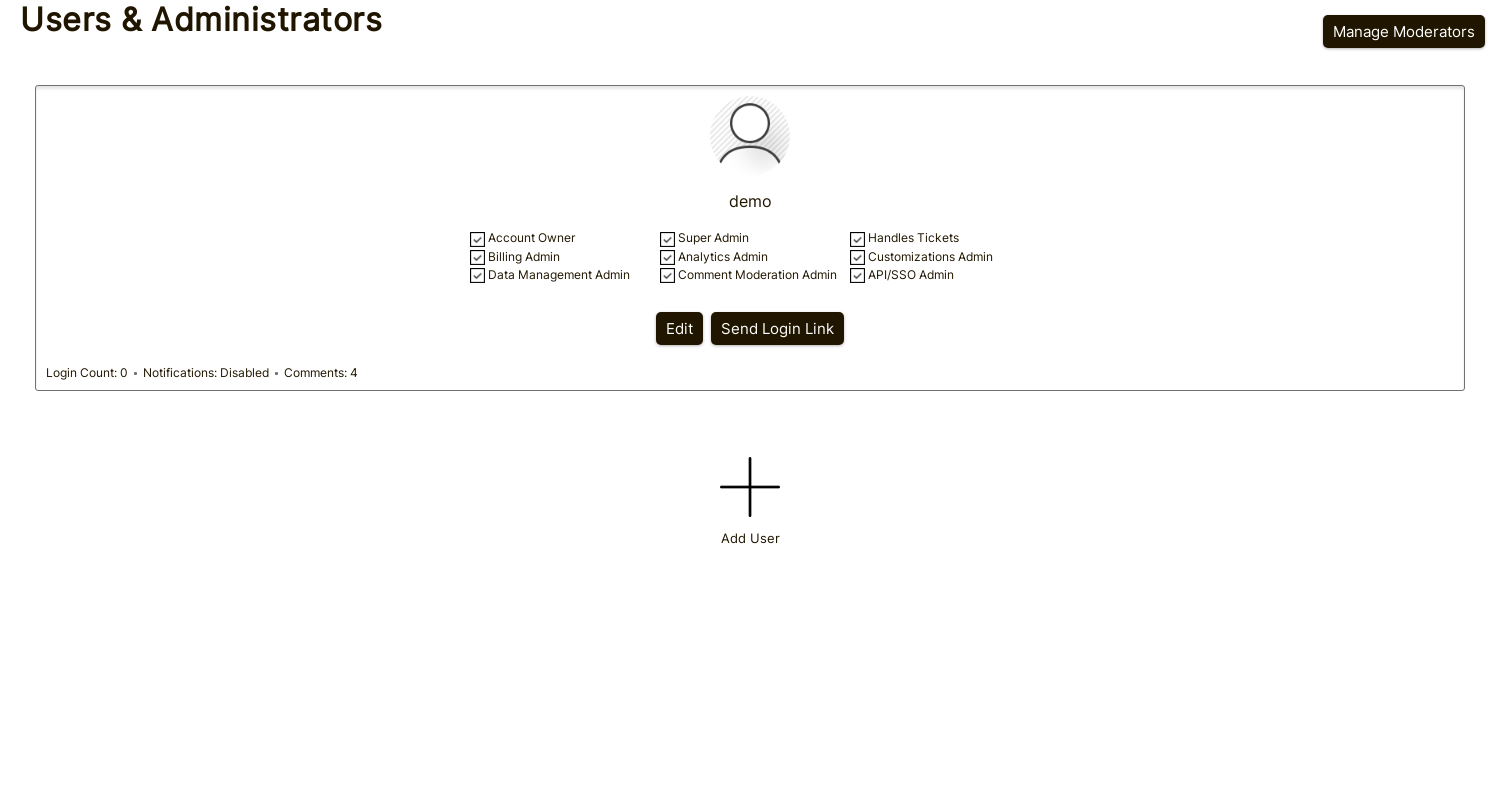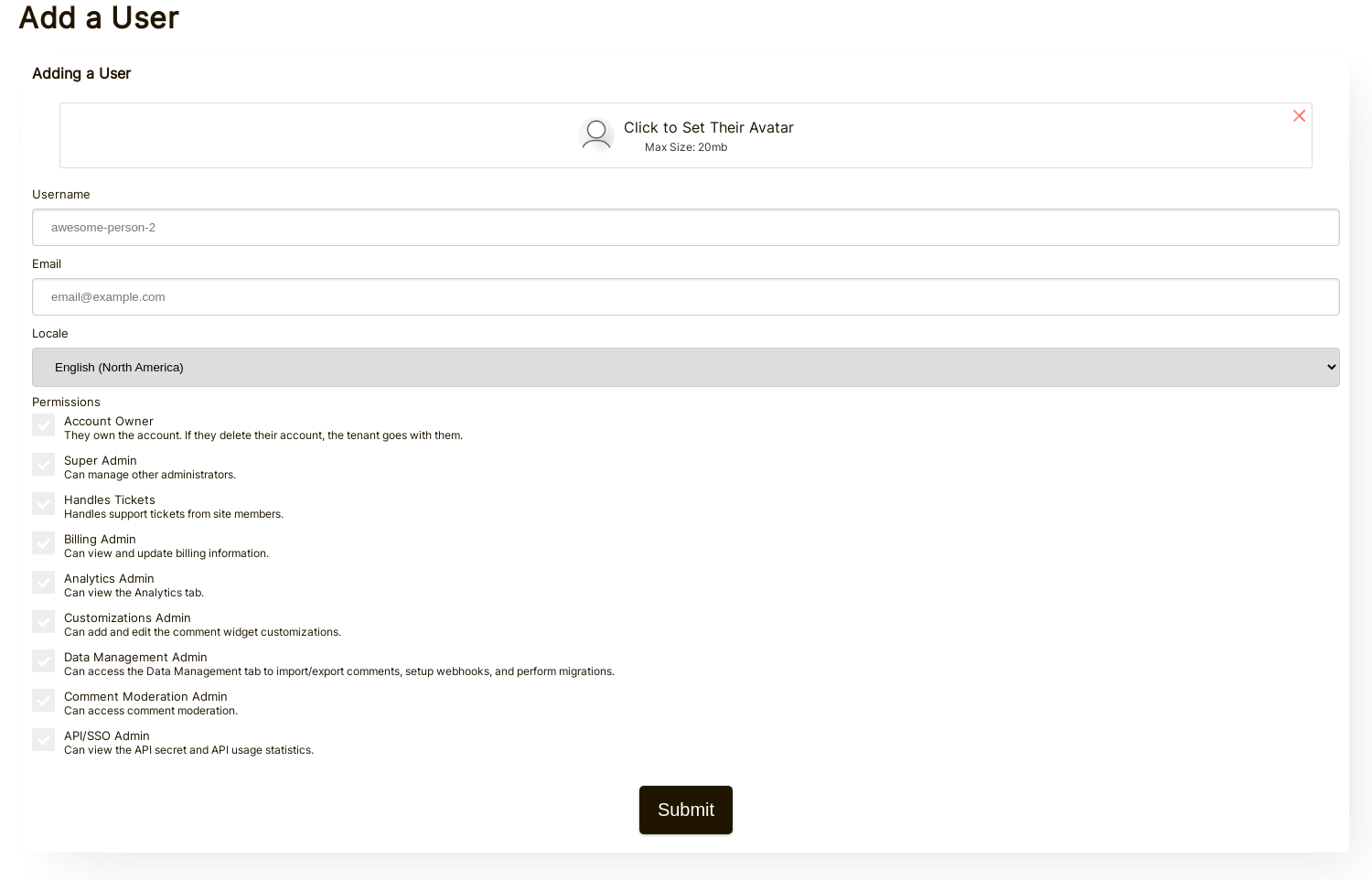Language 🇺🇸 English
Background
Setup
Users
Types of Users 
With FastComments, there are four types of users that exist.
- Administrators
- Moderators
- Commenters
- SSO Commenters
Usernames 
With FastComments, username must be unique across all sites and communities. This is because it used to log you in to fastcomments.com.
The exception is SSO - since SSO users are tied to a specific FastComments.com Tenant - they can have any username within that community.
Display Names
FastComments also supports Display Name. Display names do not have to be unique, and may contain emojis. You can set your display name
on the Account Details page.
Display Name Uniqueness
If two FastComments.com users, on two very different major communities both have similar names, then we'd like them to just be able to set their preferred display name. However, we can't restrict where people comment with their global FastComments account, so sometimes this may result in confusion.
Having a similar name to another user, or a moderator, by itself is not a case for abuse. However, if you abuse this by intentionally impersonating other users, we may
disable this feature on your account, and you will be limited to just using username.
Administrator Users 
Moderators and Administrators can be added to your tenant.
By default, when commenting, these users will have Moderator and Administrator labels next
to their comments, respectively.
Administrators can be given permissions, for example to manage other administrators.
Commenter Users 
Commenters do not belong to any tenant. SSO Commenters are created automatically as part of the SSO integration.
SSO Commenters can be given administrator permissions. If their email matches the email of an
existing administrator, the permissions will be the same.
Adding Administrators 
Users with the Super Admin permission can add and remove other moderators.
A user can be added by navigating to the Users page and
clicking Add User at the bottom.
When adding a user we can set their avatar, username, email, locale, and permissions.
When adding an administrator, they will be sent a welcome email and login link.
Adding Moderators 
See our documentation for adding moderators here.
Note that unlike Administrators, Moderator permissions are fixed - they cannot be changed. Moderators only have access
to the Moderate Comments page. They cannot change settings.
While it is possible to simply add an Administrator with the Moderate Comments permission, there are some benefits
to utilizing the moderator-specific users:
- We currently only provide Comment Moderation statistics around
Moderators(Comments Approved, Deleted, Edited, Users Banned, etc). - They can all be managed in one, separate place.
Administrators can manage and view stats around Moderators here.
If you would like to add a user whom primarily does comment moderation, but is able to do other
things with the account, consider creating an Administrator and customizing their permissions. However, you will
not have access to statistics regarding their moderation performance.
Updating Administrator Permissions 
The permissions for any Administrator can be updated any time by another Super Admin.
They will not have to log out to get the updated permissions. The updated permissions will be applied immediately.
Developers 
For Developers whom you may not want to be Administrators, consider creating an Administrator user
with the following permissions:
- Analytics Admin
- Customizations Admin
- Data Management Admin
- Comment Moderation Admin
- API/SSO Admin
This set of permissions will give a developer everything they need to setup FastComments as well as the visibility into the system required to ensure it is working.
The reasoning for these permissions is as follows:
- Analytics Admin: This can be used to debug usage of FastComments.
- Customizations Admin: This will be required to apply custom styling to the comment widget.
- Data Management Admin: This will be required to manage imports and exports, and setup webhooks.
- Comment Moderation Admin: This will be required to see comment data, at least during setup.
- API/SSO Admin: This will allow them to fetch the API keys directly from our platform. We consider
this more secure than an
Administratorcopying it for them and sending the API Secret via email which may not be very secure.